An effective invoice is a crucial tool for ensuring timely payments and maintaining healthy cash flow in your business. With Pay-Wayze, creating and managing invoices is straightforward, efficient, and tailored to meet the needs of freelancers, small businesses, and enterprises alike. In this article, we’ll guide you through the process of setting up an effective invoice using Pay-Wayze’s tools.
Why an Effective Invoice Matters
An invoice is more than just a request for payment—it’s a formal document that outlines the services or products provided, the terms of payment, and the amount due. A well-structured invoice not only facilitates timely payments but also establishes a clear and professional relationship with your clients. It ensures that all the necessary details are captured, preventing misunderstandings and disputes down the line.
Creating an Invoice with Pay-Wayze:
Log In to Your Pay-Wayze Account:
- To start, log into your Pay-Wayze account. If you’re not already registered, creating an account is simple and fast—just provide some basic information and verify your identity.
- Once logged in, navigate to the invoicing section where you’ll find tools designed specifically for creating and managing invoices.
Select Your Client:
- Choose the client you’re invoicing from your Pay-Wayze contacts. If it’s a new client, you can easily add their details to your contacts list within the Pay-Wayze platform.
- Select the client’s details to populate the invoice automatically with their contact information, saving you time and ensuring accuracy.
Fill Out the Invoice Details:
- Invoice Date: Automatically filled in, but you can edit it if needed.
- Due Date: Set the payment due date according to your terms (e.g., net 7, net 15, net 30).
- Invoice Number: Assign a unique invoice number to keep track of the document.
- Description of Services/Products: Detail each item or service provided. Pay-Wayze allows you to easily add multiple line items, each with descriptions, quantities, and unit prices. This ensures clarity and transparency for your client.
- Taxes and Discounts: Optionally add applicable taxes (e.g., VAT) and any discounts you offer. Pay-Wayze automatically calculates totals including tax, helping to prevent errors.
- Notes or Terms: Include any special terms or conditions (e.g., payment methods accepted, late fee policies, refund policies).
Customize Your Invoice:
- Templates: Pay-Wayze offers customizable invoice templates that you can personalize with your logo, business details, and color schemes to match your brand. Consistency in branding helps reinforce your professional image.
- Message to Client: Add a personal message or thank-you note to your client to create a more personalized touch.
Send and Track the Invoice:
- After filling out all the details, review the invoice for accuracy. Once satisfied, click "Send" to deliver the invoice to your client directly from the Pay-Wayze platform.
- Pay-Wayze’s system allows you to track the status of the invoice—whether it’s been viewed, partially paid, or paid in full. This feature ensures you know where your outstanding payments stand at all times.
- Automated Reminders: Set up automated reminders within Pay-Wayze to follow up with clients who haven’t paid by the due date. These reminders can be customized based on your preferred timing (e.g., a day after the due date or a week later).
Manage Payments Efficiently:
- With Pay-Wayze, managing payments is seamless. Clients can pay invoices directly through the platform using their preferred payment method—bank transfer, credit card, or even PayPal. This flexibility improves the chances of receiving timely payments.
- Secure Payments: All payments made through Pay-Wayze are protected by advanced security measures, including 256-bit encryption and two-factor authentication (2FA), ensuring that your financial transactions are safe from fraud.
Organize and Store Your Invoices:
- Pay-Wayze keeps a record of all your invoices in a centralized, organized location within your account. This allows you to easily search for past invoices, download them, or re-send them if needed.
- The platform also supports integration with accounting software, making it easy to export invoices for bookkeeping purposes.
Benefits of Using Pay-Wayze for Invoicing:
- Efficiency: Streamline your invoicing process with an intuitive, user-friendly interface that simplifies invoice creation and management.
- Customization: Tailor your invoices to match your brand and business needs, ensuring they reflect your professionalism.
- Time-Saving: Automate reminders and follow-ups to reduce the administrative burden of chasing unpaid invoices.
- Secure Transactions: Benefit from the robust security measures Pay-Wayze offers, protecting your business from payment fraud.
- Flexibility: Accept payments from clients globally, with options to pay via credit card, debit card, bank transfer, or other online payment methods.
By setting up an effective invoice with Pay-Wayze, you not only ensure smooth financial transactions but also enhance your business’s efficiency and professional image. Whether you’re a freelancer, a small business owner, or a large enterprise, Pay-Wayze’s invoicing tools are designed to meet your needs, making it easier to manage your financial relationships and grow your business.